DBVictory :: Legenda Bez Końca...
Top All
Top Level
Stream
Makrket Place | DBVictory Client
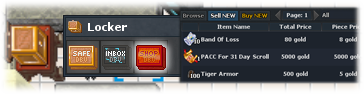
Market Place: Allows trading with players, you can list and sell items for GOLD or PPoints
1. Go to depo (temple)
2. Open [Locker]
3. Open [SHOP] - Market place
Info:
* Purchased items will go to [Locker] > [INBOX]
* To sell an item we need to have it in our [LOCKER] > [SAFE].
* Money and PPoints are taken from the player's account/Bank.
Browse: - General overview of objects by category * Select the category of items you are interested in and click "Refresh Offert" to see the latest offers.
Sell NEW: - All NEW offers for sale from players * Switch to the tab and click "Refresh Offert" to see the latest offers.
Sell NEW: - All NEW offers for the purchase of items by players * Switch to the tab and click "Refresh Offert" to see the latest offers.
Items that players want to buy | Change to Buy
*Price per piece
Name
Piece
Price $
Price PP

Golden saiyan armor
5x
202 gold
0

Cyborg helmet
1x
20 gold
0

Special C16 Boots
1x
30 gold
0

super c17 armor
1x
40 gold
0

PPoint Coin
5x
1540 gold
0

PPoint Coin
9x
1200 gold
0

Silver Sword Card
5x
0 zeni
3

Orange Sword Card
6x
0 zeni
2

Digital Card of GOD [Trunk]
3x
0 zeni
2

PPoint Coin
20x
1150 gold
0

dry wooden stick
450x
12 gold
0

Ultra Essence
10x
120 gold
0

card of dino
56x
230 gold
0

Skull Ring
1x
0 zeni
25

Silver Glove Card
1x
0 zeni
5


